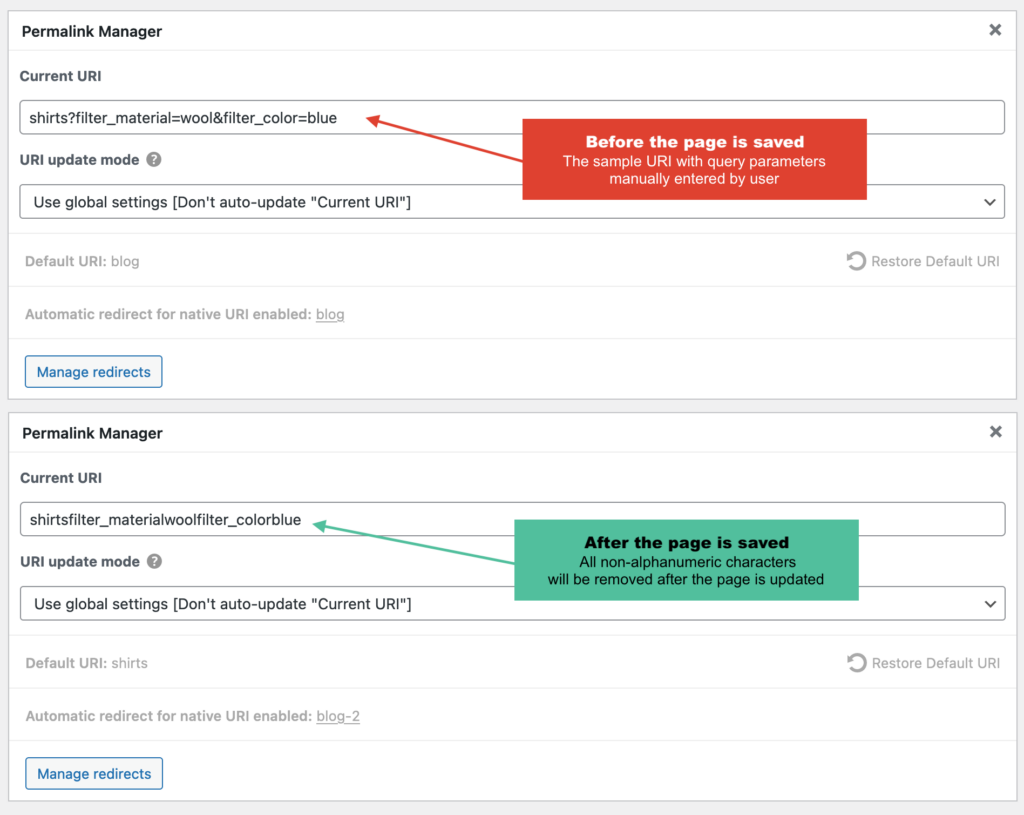Basics
Plugin settings
- Trailing slashes (redirect)
- Permalink update (Auto-update)
- Slugs mode
- Exclusion settings (Exclude content types & drafts)
- Canonical & old slug redirect
- Extra redirects (aliases)
- Save old custom permalinks as extra redirects
- Breadcrumbs
- "Primary category" support
- Show "Native slug" field
- Strip special characters & convert accented letters
- URI Editor role capability
Addons
Third party plugins
Tutorials
- Remove custom post type and taxonomy slug from URL
- Remove product, product-category from WooCommerce URLs
- Add category/custom taxonomy to post permalinks
- Hierarchical permalinks (Remove parent slugs)
- Add custom fields to permalinks
- Translate slugs and permalinks
- Duplicate permalink format for multiple content types
- Duplicate slugs (Use the same slug in multiple permalinks)
- Add extensions (eg. .html) to permalinks
Troubleshooting
SEO tips
FAQ
No, Permalink Manager, unlike other premium WordPress plugins, is not subscription-based. There are no hidden costs involved with purchasing a license key. We offer a flexible licensing option that allows you to choose between one-year and lifetime access to plugin updates.
All lifetime variants provide access to all plugin updates for life, with no extra payment or action necessary. In the case of the one-year license, the plugin will continue to function even after the license expires.
Since the license is not renewed automatically, you will not be charged again. If you do not have the lifetime variant and want to continue getting plugin updates, you can pay to extend your license key. However, it is entirely up to you to decide whether or not you would like to renew it. To prolong plugin update access for another year, purchase a license renewal before or after the current license expires.
You can use the same license key on two separate domains, e.g. for your development and production websites. Furthermore, subdomains and domain names that contain the words "dev", "staging" and "test" are not taken into account when considering the two-domain limit. This is because the update server's license validation system has been designed to ignore these types of domain names.
If you have more than two domains, you can use the same license key on all of them for a transitional period of up to 48 hours. During this time, you can switch the domains associated with the license key as often as needed (for example, when moving from a staging site to a production domain).
There is no need to re-activate or deactivate the domain because the old domain will automatically disappear from logs. The update server request logs are carefully inspected and analyzed in order to identify any potential abuse. Should any be found, your license key may be restricted, which will prevent you from using the automatic update feature of the plugin from within your WordPress admin dashboard.
If you have a WordPress website that uses a multisite configuration and has multiple domain names, it is still considered one environment. This is true, for example, when you use separate domain addresses for each language version. Therefore, if you have such a website, you just need to buy the "single domain" variant, and the "multi domain" license is not required.
In general, the plugin can only be used to update existing permalinks, which you may change to almost whatever you want with few limitations. In the first place, given that all custom permalinks are stored statically in an array, you cannot define multiple canonical permalinks for the same page/term. This is primarily intended to decrease server resource consumption and processing time.
For the same reason, when a URL is opened and Permalink Manager parses it to determine which page it belongs to, the plugin ignores the $_GET variables (query parameters). As a result, you may not use the Permalink Manager plugin to rewrite the query parameters. To put it another way, it is not possible to format URLs with query parameters in order to convert them into pretty permalinks.
Standard custom permalink format:
https://shop.com/clothes/shirts/wool/blue
In custom permalinks, query parameters are not allowed:
https://shop.com/clothes/shirts?filter_material=wool&filter_color=blue
Additionally, given the same reason, it is impossible to do the opposite of what has been explained above. That is, it is not possible to construct a custom permalink format using Permastructures that include query parameters in the URL. Because of this, all non-alphanumeric characters, like question marks and ampersands, will be automatically removed from the custom permalink's (canonical URLs).
When the Permalink Manager was first designed, it was supposed to be used for a typical WordPress website, which usually has less than a few thousand subpages. As a result, all custom permalinks are saved in a single row in the database in order to avoid slowing down the pageload with multiple SQL queries to the database. This is the most effective approach for small and medium-sized websites, without affecting site speed.
While this data structure works for the vast majority of WordPress sites, it may not be optimal if you want to use the plugin to rewrite tens of thousands of permalinks. What works well for a smaller website may not scale well for a megasite. When the number of addresses on your site exceeds tens of thousands, the custom permalinks array may become quite huge, and any operations on it can have an effect on pageload time.
To summarize, the plugin is suitable for small and medium-sized websites. It will not slow down your pageload time or affect its usability in any way. However, if you want to use it on a much bigger website with thousands of permalinks (more than 60.000), please consider excluding content types that do not require customized permalink format in order to lower the custom permalinks array. For further details on the plugin's performance, please visit this post.
Please keep in mind that if you used Permalink Manager to save custom permalinks that are different from the original ones, they will not be used anymore after the plugin is removed from your site. This is due to the fact that Permalink Manager overwrites the WordPress core's permalink detecting functionality.
The inbuilt permalink system depends on rewrite rules, which are based on "regular expressions" that determine what content type should be loaded when a URL fits one of a set of permalink patterns. Contrary to this, Permalink Manager keeps all custom permalinks in an array so that they may be identified one by one, rather than using the patterns defined with original rewrite rules.
Yes, you may do so at any moment by visiting the "License info" page. If your license key is still valid, the initial amount you paid will be deducted from the cost of the upgrade.
Permalink Manager does not collect or transfer any personal data from your website; they are not gathered since there is no need to.
When the plugin is activated, Permalink Manager Pro send requests to the update server that include just necessary (non-sensitive) info to authenticate the license keys and provide direct access to automatic updates.
A sample request looks like this:
[2023-05-10 11:15:02 +0000] 92.222.**.*** GET get_metadata permalink-manager-pro 2.0.5.9 4.9.5 http://www.example.com action=get_metadata&slug=permalink-manager-pro&license_key=XYZ-123-456-789&installed_version=2.0.5.9&php=5.4.45&locale=en_US&checking_for_updates=1