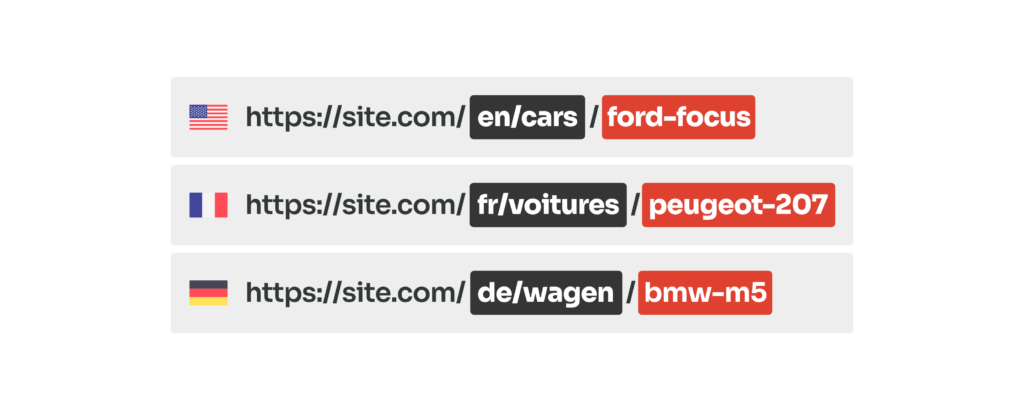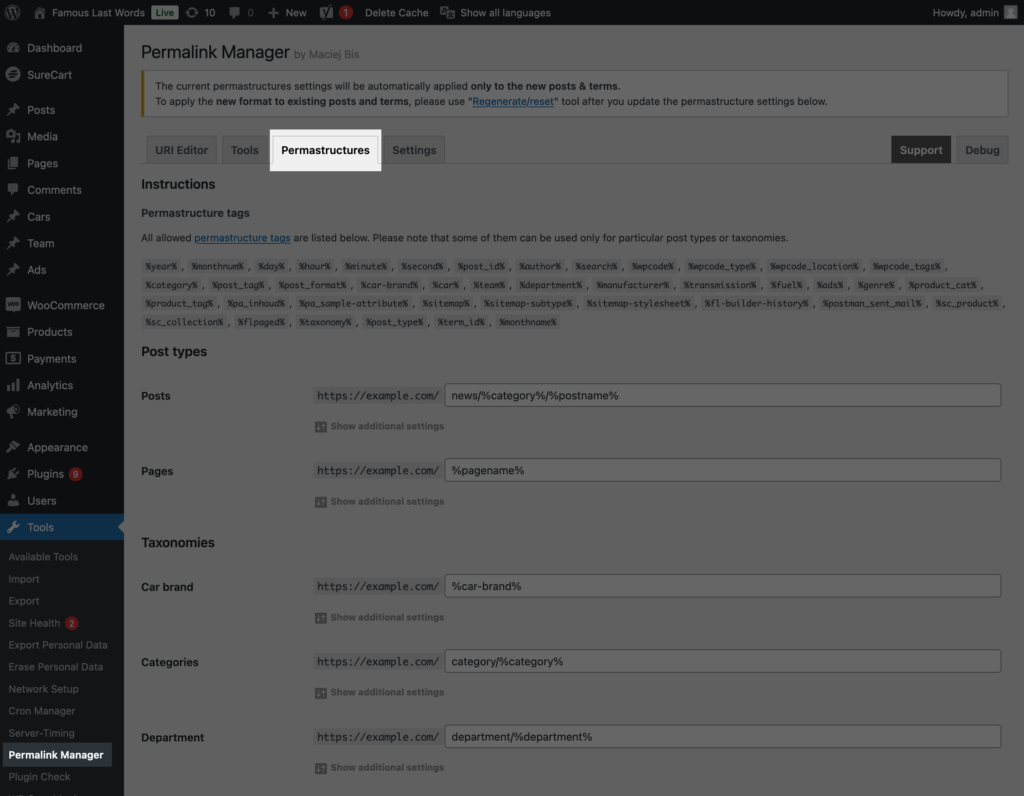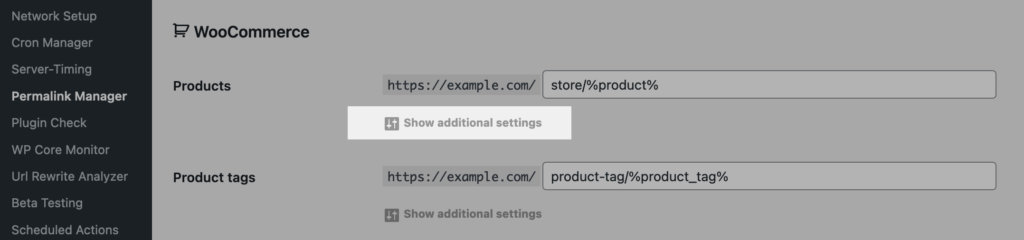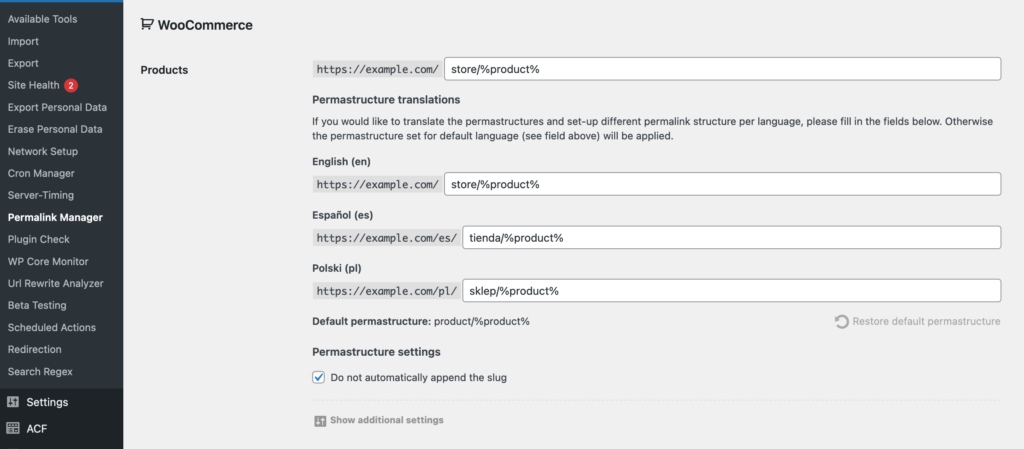Managing multilingual content in WordPress can be a challenging task, especially when it comes to permalinks. Unfortunately, WordPress core lacks native support for multilingual functionality. To implement this feature, you need to install an additional language plugin.
Alongside choosing a plugin, you should analyze the SEO strategy, including how the URLs should be translated. A clear and concise URL structure can make the multilingual site easier to navigate for visitors and search engines.
What Do You Need to Translate Your WordPress Website Content?
Translation Plugins
The easiest way to translate a WordPress site, as mentioned earlier, is to use a multilingual plugin. While there are many plugins to choose from, the most popular choices are WPML (Premium) and Polylang (Free/Premium).
Each plugin offers slightly different features, so choose one that fits your specific needs and budget. Also, keep in mind that language plugins provide only limited support for URL translations, so you might also need a permalink plugin.
Translated Content
For high-quality translations, you should consider using professional translation services and hire a experienced human translator. However, if you are on a budget, automated tools like Google Translate can be a good alternative, though they may not always sound as natural.
When comparing WordPress language plugins, WPML might be the better option because it offers paid human translation services, which give higher-quality results.
Language Switcher
Your website visitors should be able to change the language on your website easily. Most language plugins let you add a language switcher to places like the menu, footer, or sidebar.
Where you place it is up to you, but make sure that the language switcher is easy to find so visitors can easily switch to their preferred language.
Do You Need to Translate WordPress Permalinks?
Multilingual URL Structures
When creating a multilingual website, URL structure is one of the factors to consider for SEO. There are three common methods for handling multilingual URLs.
- Directory-based
Format: example.com/en/page-nameIt is the most straightforward and popular option and groups translated content into subdirectories. This approach is easy to set up with most multilingual plugins and works well for SEO since all languages share the same domain authority.
- Subdomain-based
Format: en.example.com/page-nameThis structure uses subdomains for each of languages and requires DNS configuration and either wildcard or seperate SSL certificates.
- Domain-based
Format: example.com & example.frThis configuration uses separate domains for each language and is perfect for country-specific targeting and localized branding. However, it requires managing multiple TLD domains, which can be more time consuming and expensive.
Should You Translate Just the Slugs or the Entire Permalinks?
As you may know, WordPress does not automatically translate permalinks, even when using multilingual plugins. A common question when building a multilingual WordPress site is whether to translate only the slugs or the whole permalink.
The example below will show you why partially translated URLs might be confusing, if not all the URL parts match the language of the content.
http://example.com/store/t-shirt/ (English)
http://example.com/es/store/camiseta/ (Spanish)
http://example.com/pl/store/koszulka/ (Polish)
This means that while these plugins can translate your content, they do not automatically translate the URL structure itself. To have your permalinks translated, you need to configure the multilingual plugin to handle this. In WPML, for example, you need to enable the "Translate the slugs" option in the plugin’s settings.
How Permalink Manager Makes Translating URLs Simpler?
If you need a simpler way to translate your permalink formats, Permalink Manager can automatically apply the translated permalink format depending on the language of the content. It is a more convenient way, especially if you are not familiar with more advanced WordPress features.
http://example.com/store/t-shirt/ (English)
http://example.com/es/tienda/camiseta/ (Spanish)
http://example.com/pl/sklep/koszulka/ (Polish)
Translating custom permalinks helps maintain consistency across multilingual sites.
How to Translate Permalinks with Permalink Manager?
Permalink Manager supports both WPML and Polylang and can handle permalinks for content types like pages, posts, categories and custom post types & taxonomies. The plugin generates custom permalinks based on predefined formats called "Permastructures".
To make sure that WordPress permalinks are localized automatically, you need to translate them within the "Permastructure" settings. First, to access this section, go to "Tools" in the menu, select "Permalink Manager", and then click on "Permastructures".
Permalink Manager allows you to declare unique permalink format for each of post types and taxonomies. To translate it, click the "Show additional settings" button under the content type you want to change.
Clicking it will display a separate permalink format for each language declared by WPML or Polylang.
You do not need to provide a custom permastructure format for each language. If you leave the field for a certain language empty, Permalink Manager will use the default language settings.
After saving the new settings, the plugin will use them to automatically translate the permalinks of new posts and terms. To apply these changes to existing posts and terms, you will need to regenerate their permalinks.