The breadcrumbs may not only boost your visibility in search results, but also the whole user experience. To fully utilize them, ensure that they mirror the current structure of your WordPress permalinks.
Breadcrumbs are very common, and many WordPress sites uses them. Not without reason, since they can help visitors in navigating the website, boosting the overall user experience. They also help search engines understand the hierarchy of a website, which in turn improves the site's SEO score.
As previously stated, Google uses breadcrumbs to classify information obtained from a website in search results. A well-designed breadcrumb trail on a page displays the site structure, allowing users to comprehend and effectively explore your website.
What are Breadcrumbs in WordPress?
The main purpose of breadcrumbs is to show visitors where they are on a website. Additionally, they help them to browse your website. You can recognize them by the list of links at the page's top. Each one takes you to another, higher-level page.
The first breadcrumb is usually a link to the homepage, while the last one shows the name of the current page. If the page has a parent at a higher level, it should also be added to the trail.
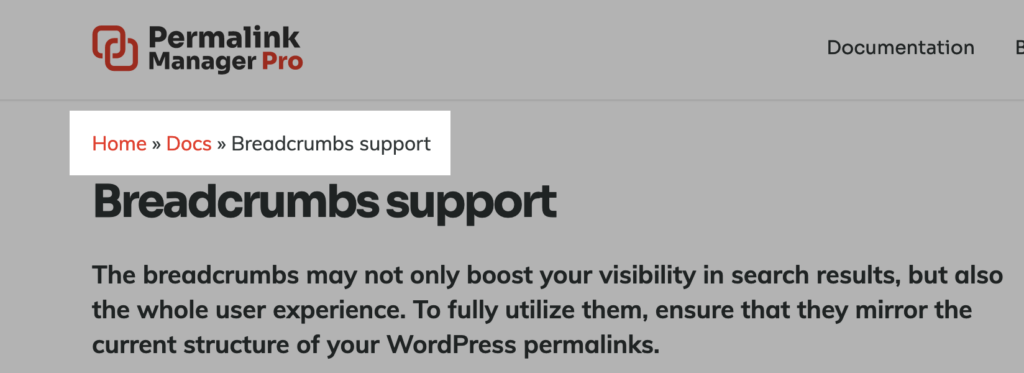
Does Permalink Manager Change The Breadcrumbs?
In its default state, the plugin does not change the breadcrumbs. Thus, after activating the Permalink Manager plugin, they will remain unchanged.
To have them updated automatically, turn on "Breadcrumbs support" in the plugin's settings. In order to find this field, navigate to the "Third-party plugins" section.
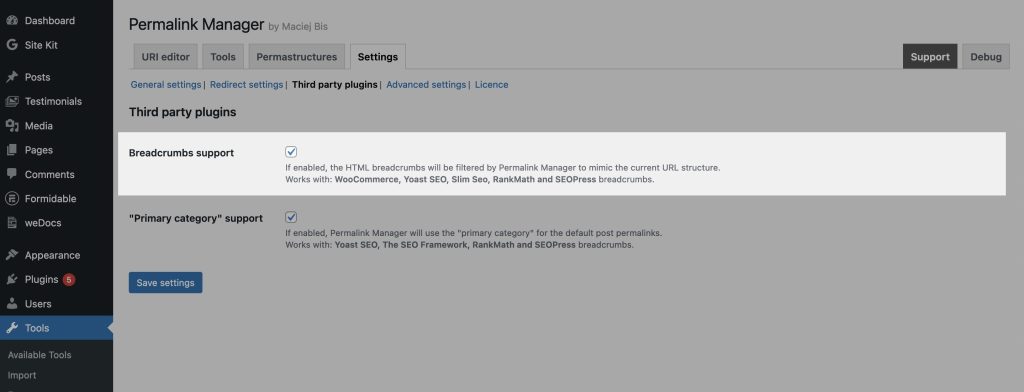
Please note that the breadcrumbs addon only offers limited support and may not work with certain breadcrumbs plugins. Check out the next section for further explanation.
Third Party Plugins Support
Permalink Manager is a powerful tool that allows users to filter breadcrumbs generated by some of the most popular WordPress SEO plugins. Permalink Manager currently has support for the following plugin filters:
- WooCommerce
- Yoast SEO,
- RankMath
- Slim SEO
- SEOPress.
If your website uses a different solution or a different plugin to generate breadcrumbs, the Permalink Manager will be unable to change the breadcrumbs trail.
Although Permalink Manager's breadcrumbs feature can meet the needs of most users, it has certain limitations. Each of the SEO plugins mentioned above has its own specific schema for its breadcrumbs trails.
Therefore, creating a reliable and comprehensive solution that seamlessly works with all breadcrumbs plugins is not possible.
Example
If the breadcrumb support is enabled, Permalink Manager allows you to filter them and make them fit your new custom permalinks structure. This might happen if you have changed the permalinks to include or exclude your parents' URL slugs.
To explain how this feature works in detail, here's a comparison of the breadcrumbs output before and after the custom permalinks are modified.
The initial URL for a page is fairly simple and consists of just the page's slug before the custom permalink is set up. You can see that neither the URL nor the breadcrumbs contain any parent slugs.
https://example.com/meet-the-team
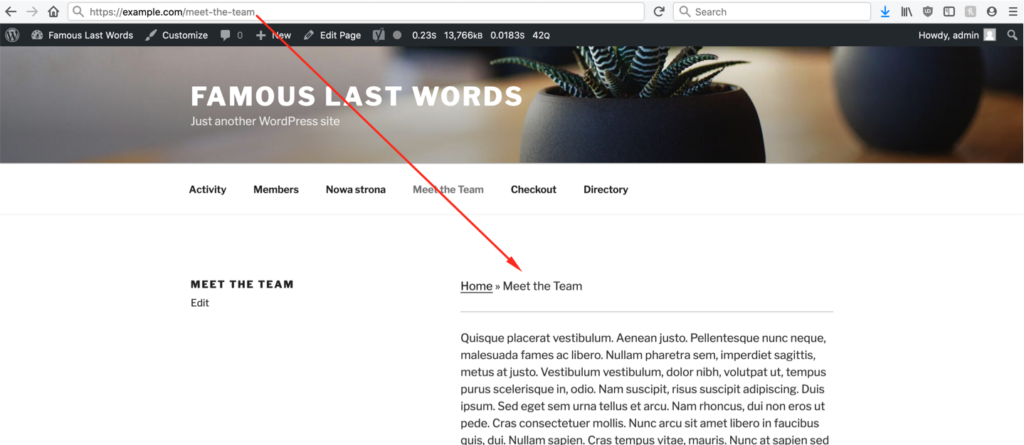
When the parents' slugs (members/directory) are added to the custom permalink, the situation changes.
https://example.com/members/directory/meet-the-team
The function will work correctly only if the intermediate slugs are connected to any existing post, page or term.
"Members" will be included only, if https://example.com/members URL exists.
"Directory" will be included only, if https://example.com/members/directory URL exists.
As a result, links to parent pages are added to the breadcrumbs list automatically:
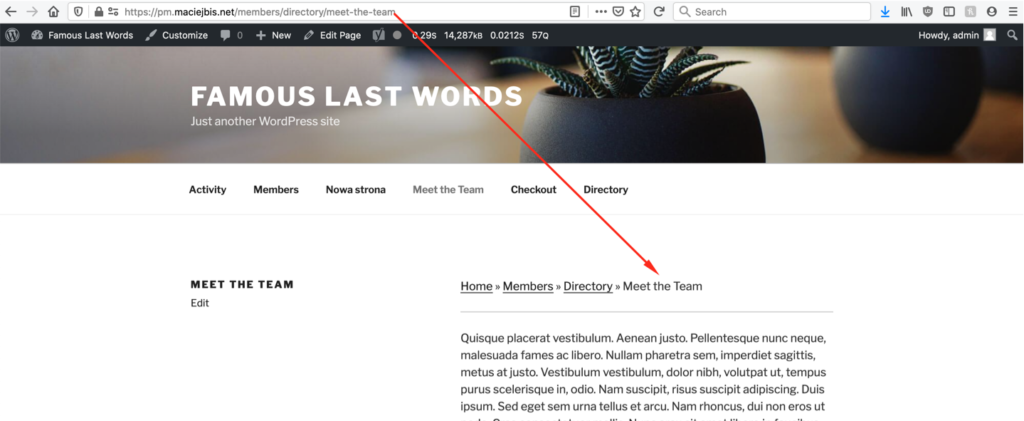
Customizing Breadcrumbs with Filters
Most of the breadcrumbs plugins allow to customize the appearance and functionality of breadcrumbs using filters. You may use them as a starting point for your own PHP code snippet:
Yoast SEO
You may modify the breadcrumbs used by Yoast SEO by using the "wpseo_breadcrumb_links" filter. This Gist snippet offers a few ideas and examples on how to modify them using this and other filters.
Rank Math
The most useful RankMath filter for breadcrumbs is "rank_math/frontend/breadcrumb/items", allowing the modification of the breadcrumb list. For example, you may use this filter to get rid of certain breadcrumbs, add additional ones, or rearrange them.
SEO Press
If you are using SEOPress, you may customize the site's breadcrumbs using the "seopress_pro_breadcrumbs_crumbs" filter. On the official website, you may find additional information and examples.
WooCommerce
While WooCommerce is not specifically designed as an SEO plugin, it does have an option to generate breadcrumbs. The "woocommerce_get_breadcrumb" allows you to add or delete links as well as modify the text of the breadcrumb elements.