Voxel is growing in popularity thanks to its straightforward interface and flexible page-building tools. Unlike conventional WordPress themes, it allows you to create and customize layouts visually, without any PHP knowledge.
But while you can control how content looks, managing how it is structured in URLs is another story. A well-structured URL can improve both user experience and SEO, but unfortunately, Voxel does not natively support advanced permalink customization.
Therefore, if you need to remove rewrite slugs, duplicate URL structures across content types, or add dynamic values like taxonomy terms or custom fields, Permalink Manager is the perfect companion.
Editing Voxel Permalinks Using Built-In Settings
Voxel offers built-in permalink settings that let you make some adjustments to your URL structure without needing additional plugins.
While these options are helpful, they do not let you completely remove slugs, reuse slugs across different content types, or include custom field values in URLs.
Customizing the Permalink Base for Post Types
Custom post types and taxonomies require a unique rewrite slug to ensure that WordPress can properly handle the URLs for each of their items.
This is the same for Voxel. So, for example, if you create a “Projects” custom post type, WordPress will automatically create URLs for each project that look like this:
https://example.com/project/sample-post/
For more control, you can adjust the permalink base within the "Edit post type" settings. To find it, navigate to "Structure -> Post types" and select the post type.
Customizing the Permalink Base for Taxonomies
Just like post types, taxonomies in WordPress come with their own permalink base. If you would like to change this, Voxel allows you to easily change this on the "Edit Taxonomy" page found under "Structure -> Taxonomies".
How to Use Permalink Manager to Refine Voxel URLs?
Voxel makes creating custom post types and taxonomies effortless. You can define structured content, use custom fields, and set up advanced filtering, but when it comes to URL customization, it has limitations.
That is where Permalink Manager steps in, letting you take full control of your permalinks. If you need to remove default permalink bases, reuse URL formats, or add custom fields, this plugin can help you do it all without needing to write any code.
Integrating Custom Fields into Permalinks
Voxel lets you define and use custom fields, but it does not allow adding them to URLs out of the box. With Permalink Manager, you can insert custom field values directly into your permalinks to make them more descriptive, benefiting both visitors and search engines.
Step-by-Step Guide
If you want to use a custom field in a custom permalink, the first step is to find the field key. You can find it in either the list of all custom fields or the "Field options" section, as demonstrated in the screenshots below.
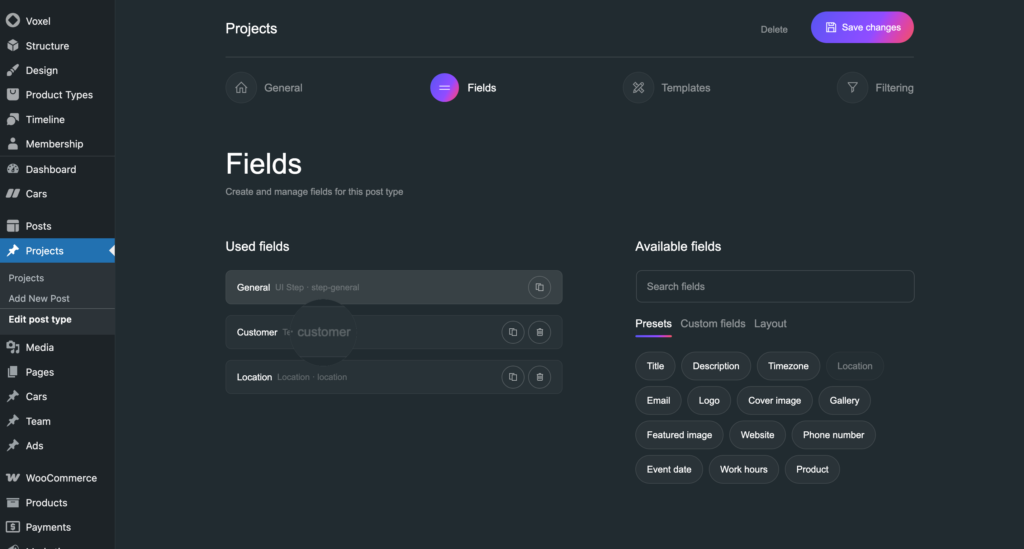
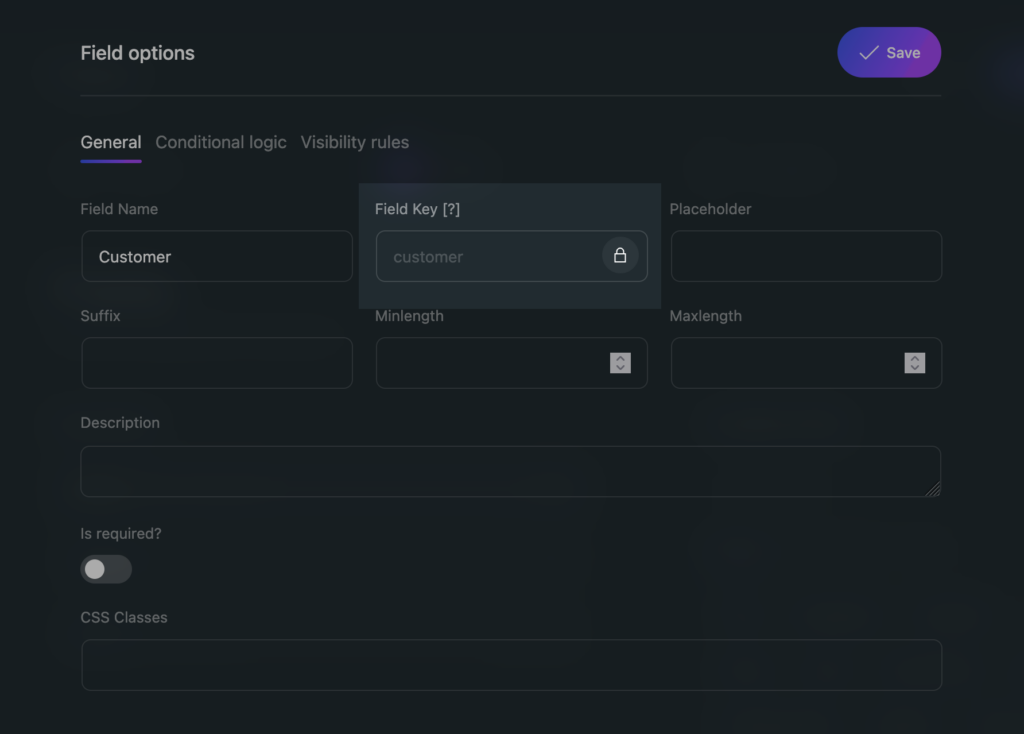
Once you have identified the meta keys' name, you can use them as dynamic tags within the permalinks of the related custom post types. To make changes to custom permalink settings, navigate to "Tools -> Permalink Manager -> Permastructures".
Please remember that when using tags for custom fields, the field key must begin with two underscores. So for this example, the tag should be %__customer%:
When you create a new post, Permalink Manager will automatically generate a custom permalink for it, taking into account the custom fields you have set up in Permastructure settings. However, this change will not apply to posts that already exist.
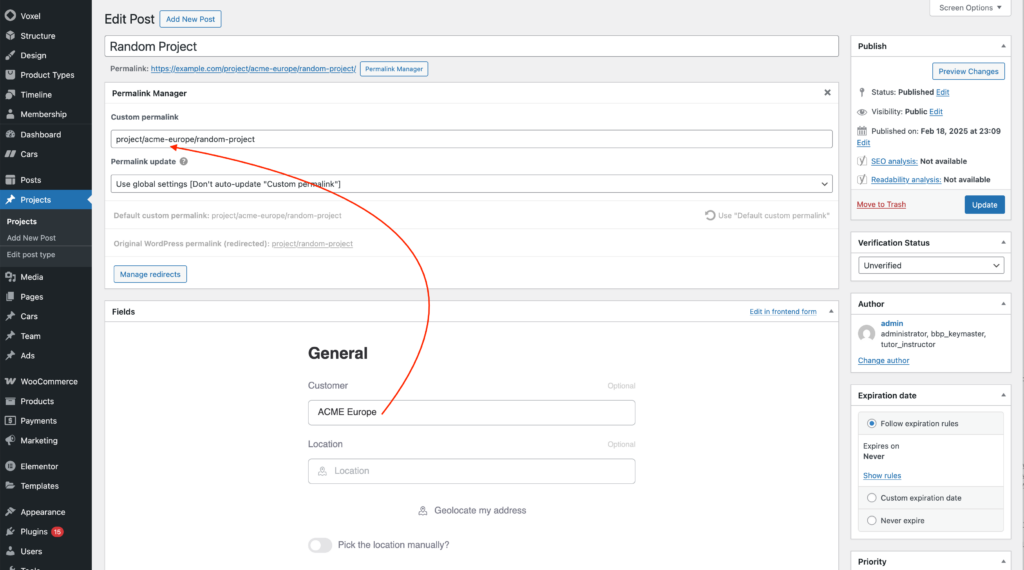
Removing Permalink Bases From Voxel URLs
The default permalink structure for Voxel content types makes URLs longer and a bit harder to understand. If you prefer a cleaner and more readable format, the plugin provides a quick and easy way to adjust them.
With Permalink Manager, you can easily refine your URLs using Permastructures and strip away unnecessary slugs from URLs of custom post types' and taxonomies' items.
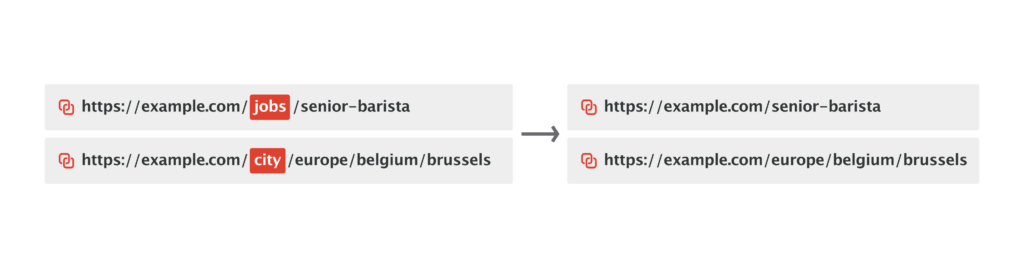
Using the Same Permalink Base Across Different Content Types
The plugin offers more than just the ability to remove or modify slugs in Voxel permalinks. It is also an easiest solution for arranging your URLs in a silo structure, so you can use the same permalink structure to different types of content.

How to Add Custom Taxonomy to ACF Permalink?
One of the standout features of Permalink Manager is that it lets you add a custom taxonomy slug to a single custom post type URL without requiring complicated code.
This makes it possible to customize the permalink by inserting a slug for a specific term linked to the post type, which helps show the content's hierarchy in the URL.
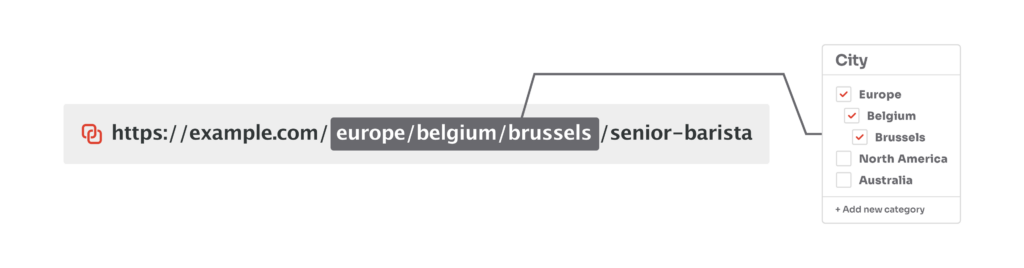

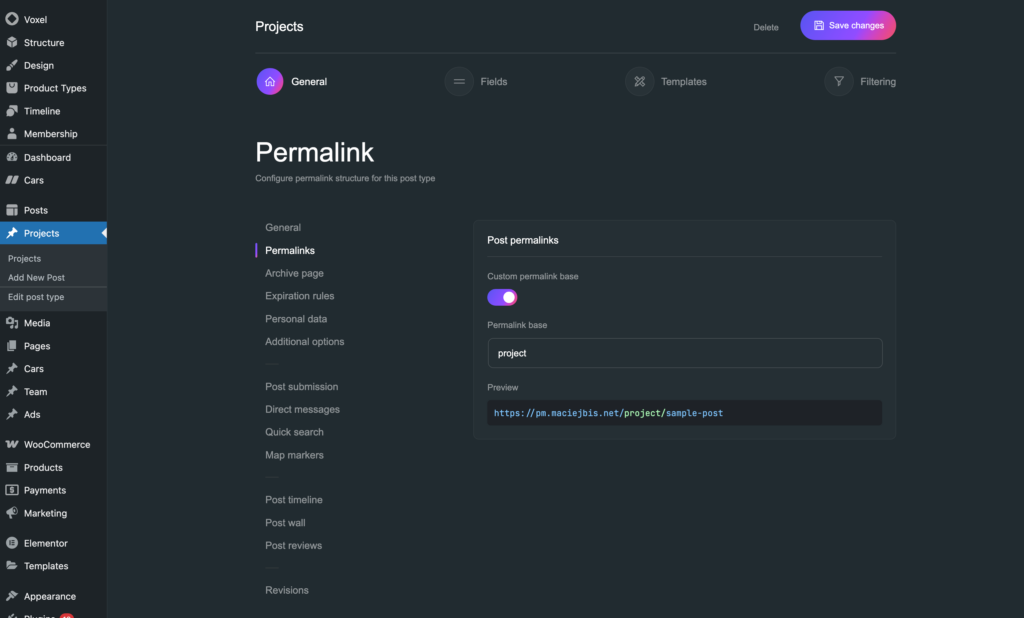
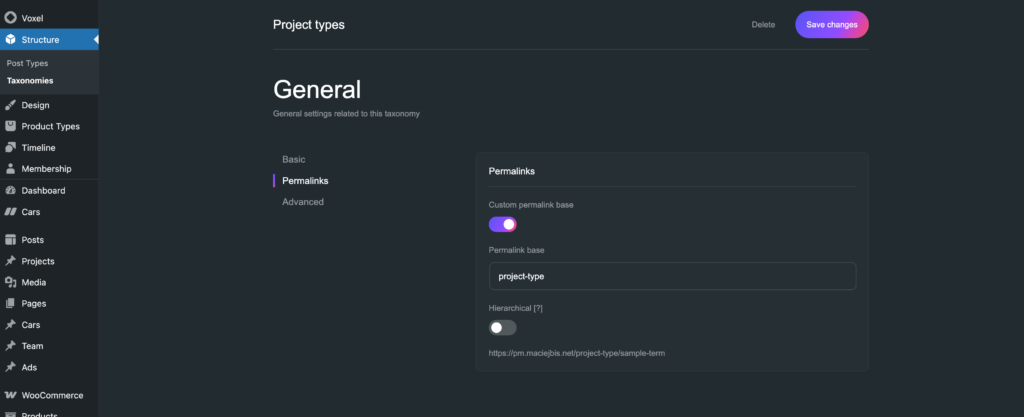
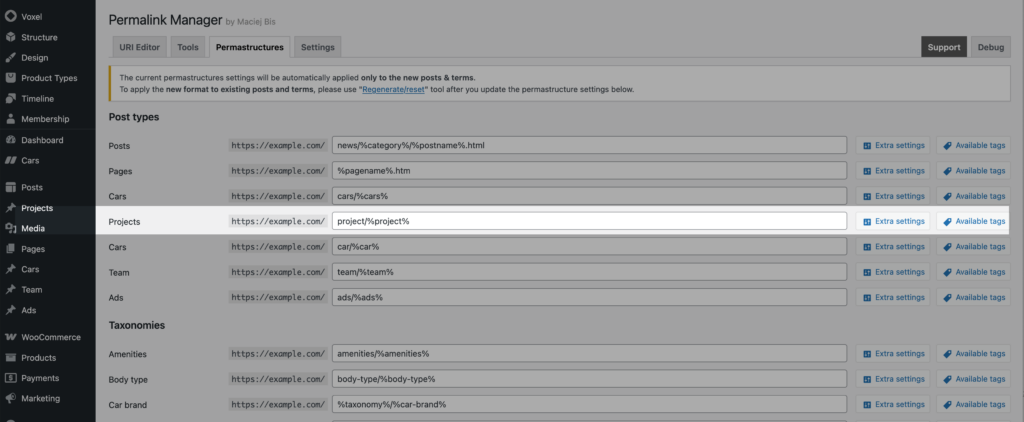
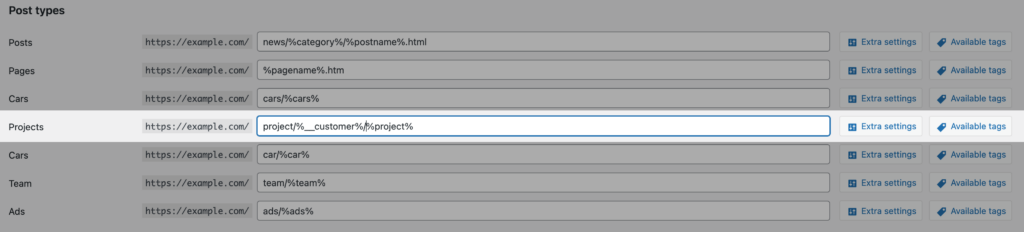
Leave a Reply