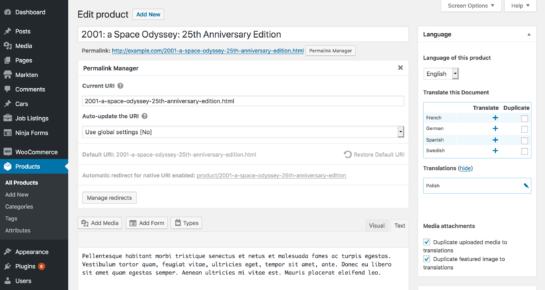Take Full Control of Your
WordPress Permalinks
Permalink Manager is a versatile WordPress plugin developed since 2016. It offers finer control than the built-in permalink system, allowing you to manage permalinks directly from the dashboard for clean, SEO-friendly URLs.
Get Permalink Manager ProThe complete solution for URL customization in WordPress
Out of the box, WordPress only offers a few simple permalink settings, which may not fit every website. Permalink Manager goes beyond that, giving you additional options to fully customize your WordPress permalinks.
URI Editor Adjust each individual URL as you see fit
By default, WordPress allows you to edit only part of a URL, which works for simple changes. If you need full control, Permalink Manager lets you change permalink exactly as you need.
Being able to update each URL individually, you can add more keywords, remove unnecessary words, and make your URLs more readable.
This works not only for regular posts, pages or categories, but also custom post types and taxonomies, including WooCommerce products and product categories.

Permastructures Rearrange your permalink structure with a few clicks
Permalink Manager makes changing WordPress URLs quick and effortless. To do so, you may quickly update them in bulk or set up a new standard permalink structure for new content items.
Additionally, the plugin comes with a Bulk URI Editor that allows you to manually customize single URLs that need to be different from the standard structure. This offers you even more control over your URLs, allowing you to guarantee that they are SEO-friendly.

Redirects Change URLs without losing visitors and traffic
Making changes to the URL structure may significantly impact the user experience and SEO if not done properly. It could lead to broken links and a decrease in traffic if left unaddressed.
The Permalink Manager plugin addresses this issue by integrating a canonical redirect feature. Thus, by automatically redirecting old links to new ones, you may avoid broken links and their negative impact on search engine rankings.
Furthermore, the plugin allows you to create extra redirect URLs if necessary. This functionality may be used to define alias URLs that lead to a new place, making it easier for visitors to locate the information they seek.

WooCommerce support Improve your WooCommerce URL structure
In terms of UX, a successful e-commerce store should make it easy for customers to find the product or service they need. Having permalinks that accurately reflect the store's structure can help with this.
WooCommerce itself does not give many options for customizing its URLs. Therefore, if you want to boost your SEO and the UX, Permalink Manager is a must-have tool.
You may use it to build cleaner, readable URLs by removing "/product/" and "/product-category/" from WooCommerce permalinks. There are a lot of different ways to use it. It is possible, for instance, to add SKUs into product URLs.

Custom fields integration Add custom fields to URLs dynamically
The plugin offers a number of options, including the ability to add custom fields to WordPress permalinks. You may do this without using any complicated PHP code snippets by simply using the admin interface.
This is by far the easiest and quickest way of dynamically creating permalinks with custom fields. Permalink Manager makes it easy to use the built-in custom fields as well as the ones controlled by popular third-party plugins, including ACF, Pods, JetEngine and Toolset Types.

Multilingual URL support The easiest way to translate your WordPress permalinks
This plugin has been designed to work with two most popular language plugins for WP: WPML and Polylang. It allows you to create customized URLs based on language of posts, pages, or terms so that your website is accessible for people all around the world.
This means that the URL for content may vary depending on its language. In other words, you can create a unique link format for each language available on your website!

Testimonials
Read what the users have to say about their experience with this powerful tool. Discover how it has helped them improve their website and get more out of their websites.
I’ve used Permalink Manager on a number of websites and haven’t ever had any issues until today. Really impressed with the support given – a patch within an hour of reporting a conflict following a plugin update. Excellent.
Well developed plugin with no extra bloat. Promise and do what you expect it to do, including multilingual support (WPML and Polylang etc) and everything else you need to adjust permalinks for. Great support and well knowledgeable developer!
Used this plugin for a long time and I have to say that this developer is literally the best I have ever encountered, super responsive and goes the extra mile. AMAZING!!!
- 4.8/5 rating in WordPress Plugin Directory
- Over 2.5 million downloads of free version
Unlock the Power of Permalinks
Permalink Manager Pro is the ultimate WordPress tool for managing your URLs. With regular updates and enhancements since 2016, this highly rated plugin is a reliable choice for optimizing your website's URLs.
Explore the various license options and select the one that works best for you. Choose from an affordable license with one year support & plugin updates, or a more cost-effective option with lifetime plugin updates.
No, Permalink Manager, unlike other premium WordPress plugins, is not subscription-based. There are no hidden costs involved with purchasing a license key. We offer a flexible licensing option that allows you to choose between one-year and lifetime access to plugin updates.
All lifetime variants provide access to all plugin updates for life, with no extra payment or action necessary. In the case of the one-year license, the plugin will continue to function even after the license expires.
Since the license is not renewed automatically, you will not be charged again. If you do not have the lifetime variant and want to continue getting plugin updates, you can pay to extend your license key. However, it is entirely up to you to decide whether or not you would like to renew it. To prolong plugin update access for another year, purchase a license renewal before or after the current license expires.
You can use the same license key on two separate domains, e.g. for your development and production websites. Furthermore, subdomains and domain names that contain the words "dev", "staging" and "test" are not taken into account when considering the two-domain limit. This is because the update server's license validation system has been designed to ignore these types of domain names.
If you have more than two domains, you can use the same license key on all of them for a transitional period of up to 48 hours. During this time, you can switch the domains associated with the license key as often as needed (for example, when moving from a staging site to a production domain).
There is no need to re-activate or deactivate the domain because the old domain will automatically disappear from logs. The update server request logs are carefully inspected and analyzed in order to identify any potential abuse. Should any be found, your license key may be restricted, which will prevent you from using the automatic update feature of the plugin from within your WordPress admin dashboard.
If you have a WordPress website that uses a multisite configuration and has multiple domain names, it is still considered one environment. This is true, for example, when you use separate domain addresses for each language version. Therefore, if you have such a website, you just need to buy the "single domain" variant, and the "multi domain" license is not required.
No, plugin files and customer support are both available exclusively through this website (permalinkmanager.pro), and it is the only place where you can get them from an official source. This website belongs to the developer of the Permalink Manager Pro plugin, who also provides direct technical support to all customers who have a valid key.
Be wary of GPL websites that distribute copies of popular WordPress plugins. The plugin files published on other suspicious-looking websites may include malicious or outdated code that might infect your website.
Permalink Manager Lite and Pro are both developed by the same person. One of the most noticeable differences is that the Pro edition allows users to modify custom permalinks for categories and custom taxonomies, such as product categories. The Lite version lacks this functionality.
Furthermore, the Pro version adds the ability for users to include custom fields within the generated custom permalinks. This may be a very useful tool for designing more customized and SEO-friendly URLs. Furthermore, the Pro version allows users to set up extra redirects that function similarly to aliases, redirecting visitors to the canonical URL.
Another advantage of acquiring a license for the Pro version is that if you run into any problems or have any queries regarding the plugin, you can request dedicated customer support.
While there is no trial version of Permalink Manager Pro available, you may test the free Permalink Manager Lite before choosing whether to upgrade to the Pro version for more features.
The process of upgrading from the Lite to the Pro version is quick, painless, and straightforward. All of your custom permalinks, settings, and other data will remain unchanged after upgrading to the Pro version because they are stored in the same way in both the Lite and Pro versions.
When the Permalink Manager was first designed, it was supposed to be used for a typical WordPress website, which usually has less than a few thousand subpages. As a result, all custom permalinks are saved in a single row in the database in order to avoid slowing down the pageload with multiple SQL queries to the database. This is the most effective approach for small and medium-sized websites, without affecting site speed.
While this data structure works for the vast majority of WordPress sites, it may not be optimal if you want to use the plugin to rewrite tens of thousands of permalinks. What works well for a smaller website may not scale well for a megasite. When the number of addresses on your site exceeds tens of thousands, the custom permalinks array may become quite huge, and any operations on it can have an effect on pageload time.
To summarize, the plugin is suitable for small and medium-sized websites. It will not slow down your pageload time or affect its usability in any way. However, if you want to use it on a much bigger website with thousands of permalinks (more than 60.000), please consider excluding content types that do not require customized permalink format in order to lower the custom permalinks array. For further details on the plugin's performance, please visit this post.
Please keep in mind that if you used Permalink Manager to save custom permalinks that are different from the original ones, they will not be used anymore after the plugin is removed from your site. This is due to the fact that Permalink Manager overwrites the WordPress core's permalink detecting functionality.
The inbuilt permalink system depends on rewrite rules, which are based on "regular expressions" that determine what content type should be loaded when a URL fits one of a set of permalink patterns. Contrary to this, Permalink Manager keeps all custom permalinks in an array so that they may be identified one by one, rather than using the patterns defined with original rewrite rules.
If you are dissatisfied with Permalink Manager Pro for any reason, you may request a refund within 14 days after purchase. If you would like a refund, please use this link to submit your request.
Unfortunately, a trial version of the plugin is not currently available. However, a free version is available, that includes many of the core functionalities to give you an idea of Permalink Manager's possibilities.
For the convenience of users, the process of installing the plugin does not require activation. Entering the license key in the plugin settings is all that is required to gain access to the plugin updates. WordPress automatically check for any updates to Permalink Manager Pro and the license validation occurs on the update server where all the requests are analyzed to prevent license abuses.
To use a "single domain" license key on a new website, all you need to do is to disable the plugin on the old website. This will prevent it from sending requests to the update server. No additional action is required, as the license validation server allow the use of the same license key on an additional third domain for a transitional period of 48 hours.
Domain names containing the words "dev", "staging", and "test" are not automatically excluded from the domain limit. However, if your development website's domain name does not include them, the "single domain" license allows you to use it on two different domains (production and development).
The customer support is provided by the same developer who built and is upgrading the plugin. There are no middlemen and nothing is made more complicated than it needs to be. Because of this, each request is handled individually, and the majority of them are resolved within 24 hours.
The plugin documentation provides numerous articles that explain how to use it in the most common scenarios. If you have not found what you are searching for, please use the contact form, which you may access using the link provided below.