While capitalization has no direct effect on how Google algorithm interprets a page, URLs themselves are case-sensitive on most servers. Maintaining a consistent lowercase format prevents URL conflicts and duplication.
WordPress manages this automatically by forcing lowercase in all default permalink structures. For most sites, keeping this default lowercase structure is the best approach.
For most sites, keeping this default lowercase structure is the best approach. If your URLs requires uppercase characters, Permalink Manager provides the option to allow them in the custom permalinks.
URL Capitalization and Its Role in SEO: What You Need to Know?
URL capitalization rarely gets much attention, but search engines treat uppercase and lowercase characters as different addresses.
Why WordPress Converts Uppercase Slugs Automatically?
Google Search treats URLs as case sensitive. That does not force you to pick uppercase or lowercase, but you should stay consistent in your URL structure.
Google's John Mueller analyst tweeted about this issue back in 2017 which still holds true today:
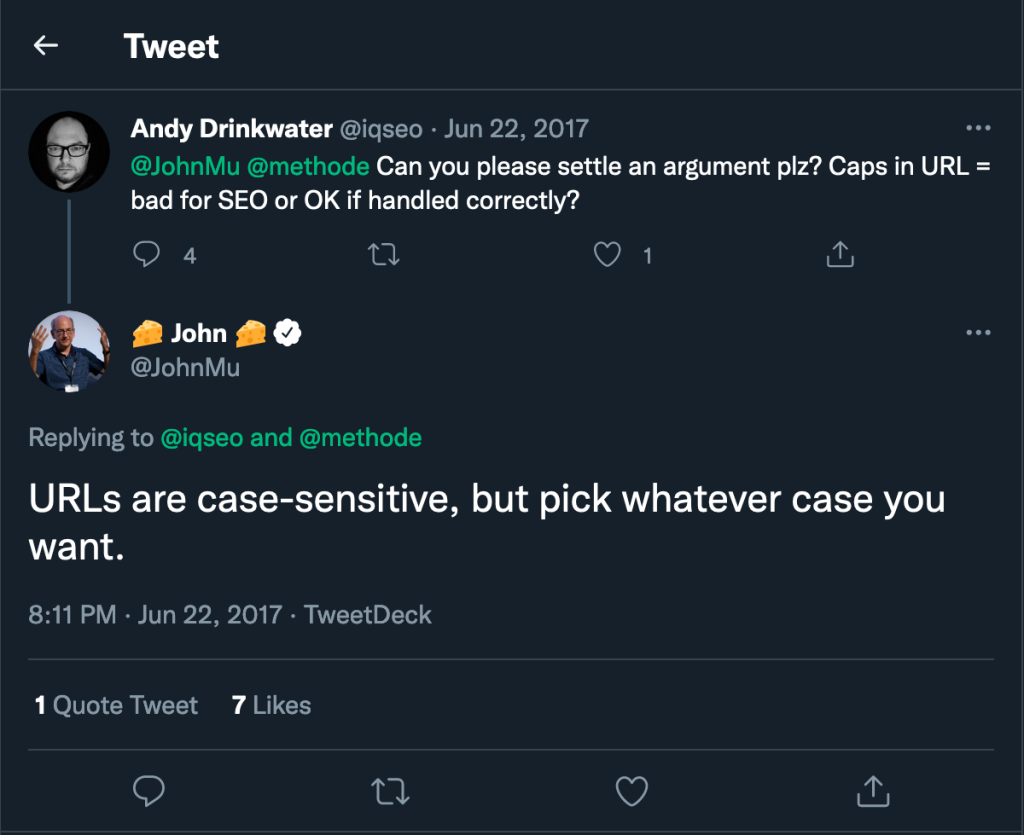
For additional details on this subject, please see this article on Search Engine Journal or watch this video.
Mixed-case URLs can create indexing problems or split ranking signals if internal links or backlinks use different letter cases. Lowercase URLs also make navigation more intuitive for visitors, since most people enter addresses in lowercase by default.
WordPress addresses this by automatically converting URLs to lowercase. This ensures that if a URL were accessible in multiple cases, search engines would not mistakenly treat them as separate pages, preserving a single canonical version for indexing.
How Does Capitalizing URLs Can Affect Your Google Analytics Reports?
What is interesting, URL capitalization can affect Google Analytics data stats. This is because URLs are case-sensitive and the same exact website address can appear differently depending on whether or not it has been capitalized in different places.
For example, a user may access the same page by typing “example.com/products” or “example.com/Products” into their browser's address bar. These two addresses would be counted as separate pages in Google Analytics due to their different capitalization patterns even though they lead to the identical page content and design.
How WordPress Converts Uppercase Slugs Automatically?
Capitalization Functions
WordPress does not document the exact mechanism for forcing uppercased slugs, yet the logic can be easily backtraced in its codebase. Specifically, the sanitize_title_with_dashes() filter uses the PHP strtolower() function to convert titles to lowercase.
This filter runs within sanitize_title(), which sanitizes slug strings by removing invalid symbols and also normalizing diacritics.
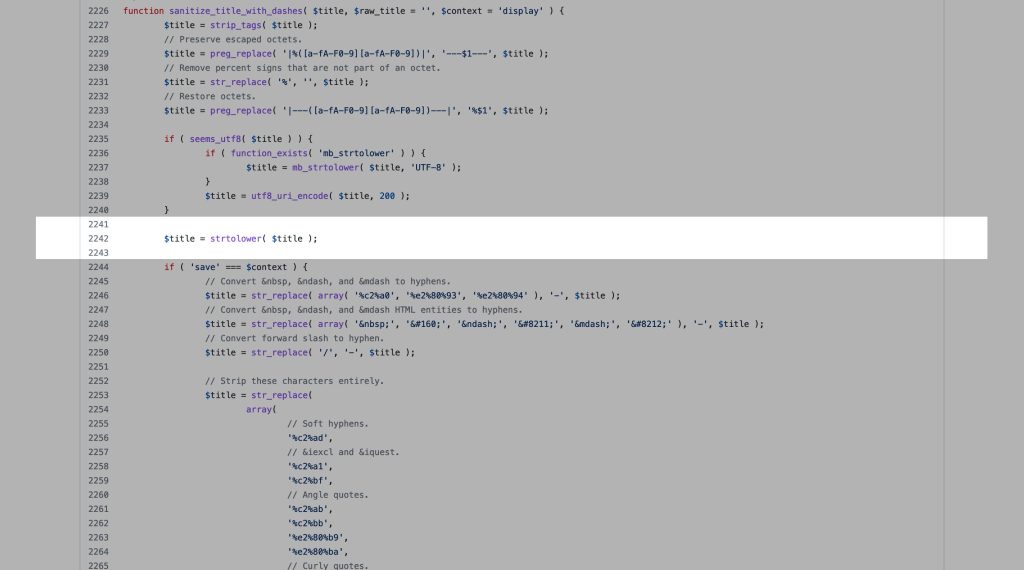
How to Allow Uppercase in Permalinks?
Although the lowercase pattern is suggested for SEO purposes, some Permalink Manager customers requested an option to enable uppercase permalinks in WordPress. If you are one of them, please continue reading to learn how to stop the plugin from imposing lowercase letters in the permalinks.
Starting with Permalink Manager 2.0.5.5, you may deactivate the strtolower() function and adjust URL capitalization settings by preventing custom URIs from being converted to lowercase. All you need to do is to paste this line of code to your theme’s functions.php file:
add_filter('permalink_manager_force_lowercase_uris', '__return_false');