WordPress is a powerful website development platform that provides users with an incredible range of features for managing their website. One of the most important and useful features of WordPress is its ability to use scheduled tasks, or cron jobs, to keep websites running optimally.
In this article, we'll discuss what cron jobs are and how they can be used in WordPress to ensure websites remain functioning properly. We'll look at how to create, configure and manage cron jobs in WordPress and explain why they are so important for website management.

What exactly are WordPress cron jobs?
WordPress cron jobs are tasks that can be scheduled to run automatically at a specified time or interval. These tasks, also known as jobs, are used to automate certain functions in WordPress, such as publishing posts, updating plugins and themes, etc. This automation of tasks allows web administrators to save time and money by automating certain functions instead of manually running them every time they need to be executed.
In essence, a WordPress cron job is like setting an alarm clock to remind you of something specific. WordPress enables you to set up cron jobs so that various activities (such as running a script or performing maintenance) can take place at regular intervals without manual intervention from the user or administrator. By using cron jobs properly, businesses and websites can save time on mundane tasks like posting new content or running backups. This also helps reduce errors and saves resources since the automated process does not require dedicated human oversight.
WordPress cron jobs are especially useful for larger sites which require more frequent maintenance activities, since it allows these activities to be scheduled ahead of time rather than needing manual management on an ongoing basis. For example, if post updates need to happen daily at 8:00AM then a cron job can be set up in advance with the appropriate activation times so that everything runs smoothly without any need for additional human effort. They also provide accountability by making it easy to track when certain processes took place and who authorized them.
How do the cron jobs get executed in WordPress?
WordPress triggers its own "cron jobs" differently than standard cron jobs ran by server. Instead of relying on system or server settings, WordPress uses a virtual cron system, which is built into the WordPress core code itself.
This virtual cron system involves a transient record - a specific type of post in WordPress's database for storing temporary data - that defines a time interval that WordPress should check for any scheduled tasks to run. When a visitor visits your website, WordPress checks the transient record and if the time period has elapsed, then it will activate and run the stored jobs. This process is called “WP-Cron”.
Standard cron jobs are different from WP-Cron in that they can be set up on servers to run at regular intervals with no input from the user. WP-Cron on the other hand, only runs when there is an active request to your site such as when someone visits your page or RSS feed. This means that if you don't have enough visitors to your website regularly, then WP-Cron might not fire at all and you may miss out on background tasks like scheduled posts or automated backups.
For this reason, while WP-Cron is great for keeping websites responsive and running background tasks without any user intervention, it may not be suitable if you need reliably scheduled tasks performed at an exact interval or where visitors are few and far between. In those instances, a server cron job will be the better option.
Best WordPress plugins for managing and debugging cron jobs
As mentioned earlier, cron jobs are tasks that are set up to run at specified times, usually for regularly scheduled maintenance. In the context of WordPress, these tasks are often used for automated backups, plugin updates, and other administrative duties.
Because cron jobs can affect the performance and security of a WordPress site, it is extremely important to know what cron jobs are in use on your site. Knowing which cron jobs are running allows you to monitor their activity, identify any issues that might occur, and make sure they’re running efficiently and securely.
For example, if the website’s backup process is too intensive or running during peak hours it could slow down the site or cause issues with the server. Additionally, if outdated versions of plugins are running in a cron job, then those plugins may introduce vulnerabilities or conflicts with other plugins on the site.
Regularly checking and monitoring cron jobs can help ensure everything is running smoothly as well as improve performance and minimize potential security risks. Furthermore, keeping an eye on current Cron Jobs gives you more control over your WordPress installation and allows you to adapt quickly when new features require different settings for optimal results.
Advanced Cron Manager – debug & control
With Advanced Cron Manager, you can easily view all existing cron jobs that are scheduled for execution on your site. This allows for quick debugging and better understanding of what’s going on in the background. Additionally, it's possible to filter existing cron jobs based on various criteria such as date, interval and execution time.
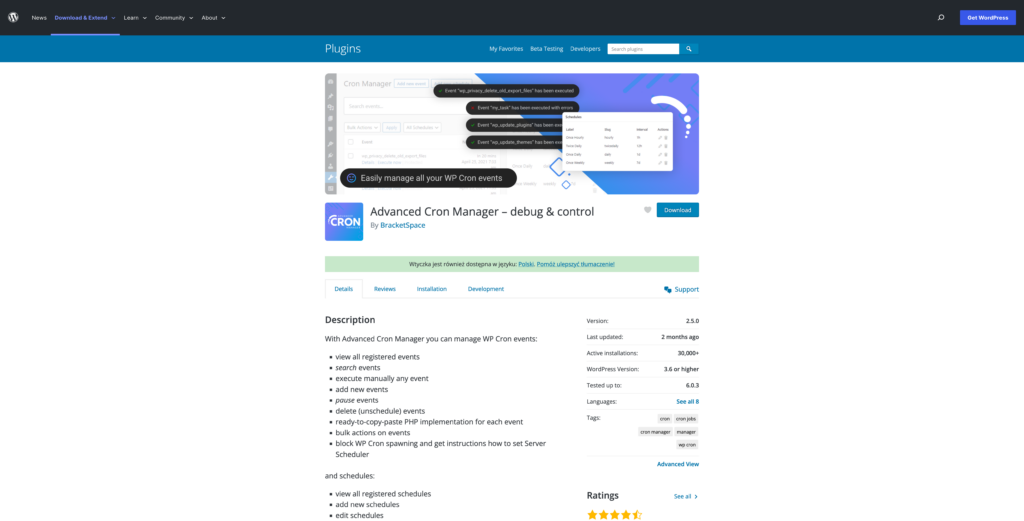
The plugin also comes with an intuitive dashboard that gives users an overview of how many active/inactive cron jobs there are running at any given moment. From this page, it's easy to add or delete them, as well as modify their settings like when they should be executed or if they've been successfully completed or not. For added convenience, you can select multiple items simultaneously to perform bulk actions like disable/enable selected crons or delete them altogether.
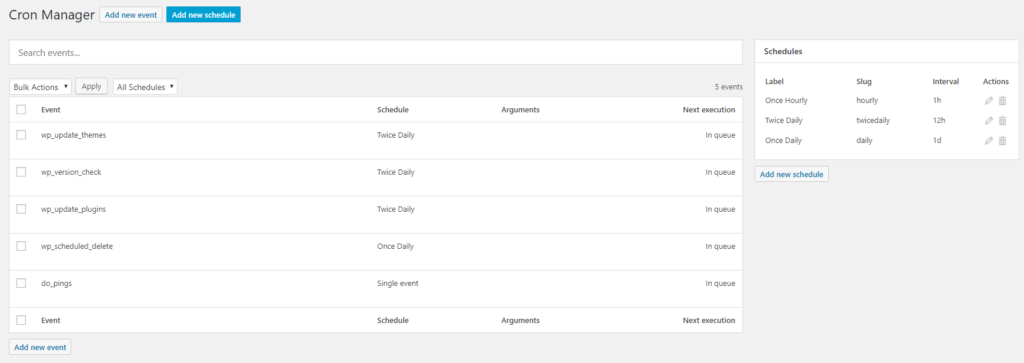
Advanced Cron Manager Pro includes additional features that make managing cron job easier than ever before. For example, it allows users to enable email notifications so they can be informed whenever a particular task fails or succeeds without having to manually track everything themselves. Furthermore, it has a built-in support for WP-Cron API which helps optimize the system by scheduling tasks more precisely according to their type and priority.
WP Crontrol
Using WP Crontrol, you can take full control over your WordPress site’s cron system. It allows you to view all of your site’s scheduled events, add or modify existing ones, run them manually whenever you want, or delete them altogether. This ensures that each job runs smoothly and efficiently when needed.
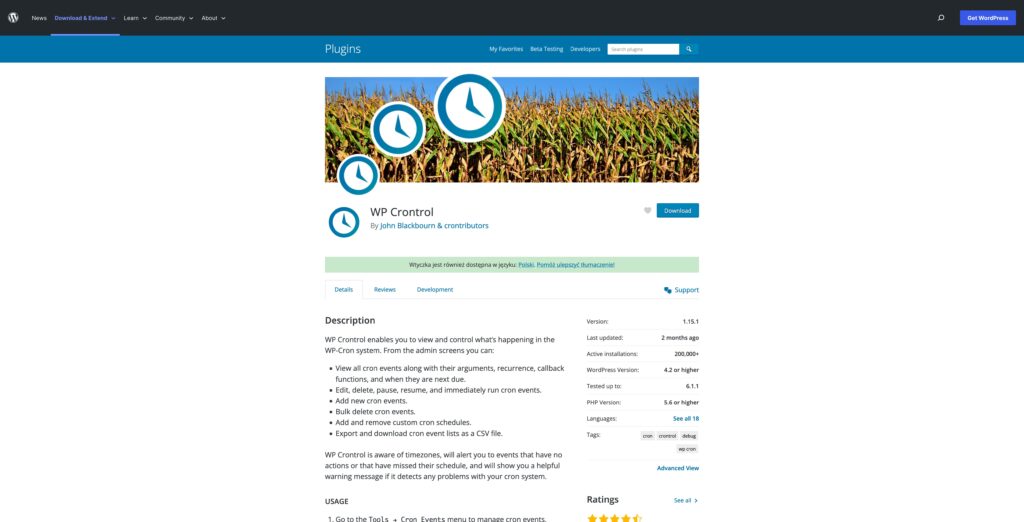
WP Crontrol provides a comprehensive overview of active and inactive cron events that are scheduled to run on your website or blog. You can view each event in detail and access information about when it was created, its resolution status (active or inactive), and its recurrence frequency. Additionally, you can quickly access a timeline view to check whether your cron events are running on schedule or if any have exceeded their execution time.
The WP Crontrol plugin also includes a feature that allows users to make edits and changes to cron events without having to manually delete the current event and recreate it. It's possible to modify an event's recurrence rate, target or source code, or arguments with the click of a button.
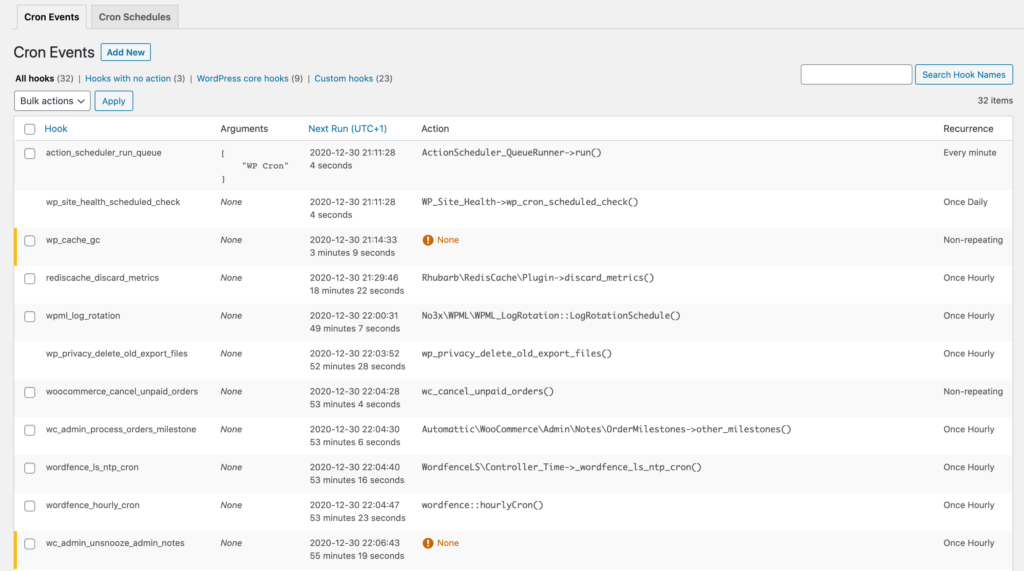
Summary
WP-Cron is a great way to automate various tasks on your WordPress website, but it's important to properly configure it and make sure that certain tasks aren't running unnecessarily. Thankfully, with the help of one of the many plugins available, you can easily control and configure WP-Cron for optimal performance. These can be used to schedule tasks such as automatic backups, plugin updates and more.
With the right configuration, you can save valuable time and resources by ensuring that only necessary tasks are being performed at the right times. Additionally, scheduling these actions will help keep your website running smoothly and efficiently.
Leave a Reply