In WordPress, you can use custom post types to extend the standard posts and pages. They can help you organize and manage content, whether it is a business website, store, documentation site, directory, or any other type of website.
The strength of WordPress is its flexibility, but default permalink settings cover only basic options. Each post type in WordPress has a predefined permalink structure, typically using the post type slug followed by the title.
In some cases, these URLs do not explain the content well. Permalink Manager gives you full control and allows you to customize the permalinks for any custom post type directly from the WordPress dashboard.
The plugin automatically redirects old URLs to new ones, so existing links will still lead to the correct page.
What are Custom Post Types?
Most WordPress sites work with two main content types: pages and posts. When your content does not fit into them, you can create custom content types to keep it separate. Custom types can have their own fields, layouts, and rules, so you can treat them differently from standard posts.
They are extremely versatile and form the backbone of hundreds of plugins. WooCommerce, for example, uses custom types to manage products, while others handle events, courses, portfolios, testimonials, or job listings.
Do You Really Need a Custom Post Type?
While there are many situations where unique post types can be advantageous, they are not necessarily essential. Consider a few things before using them.
- Blogs
First and foremost, for traditional blog websites, the built-in "post" type is more than enough. Categories and tags are sufficient for most blogging needs. - Simple websites
For websites with just a few static pages like "About Us" and "Contact", there is no point in using extra custom post types. - Content that is alike in structure and form
When you have a lot of similar content items, like "apartments for rent", CPTs make it easier to organize and manage them. A notable example of this is the "products" post type used in WooCommerce for online stores.
How to Change Permalink Structure for Custom Post Type?
There are many methods to define a custom post type. If you do not know much about coding or simply prefer not to deal with code, using a plugin is a the simplest way.
There are lots of freely available plugins, like ACF or Pods, which allow you to register new Custom Post Types (CPTs) and define extra custom fields for them.
The other popular way is to add a code snippet to your website and using the register_post_type() function.
function custom_post_type_registration() {
$args = array(
'public' => true,
'label' => 'Book',
'supports' => array('title', 'editor', 'thumbnail'),
'rewrite' => array('slug' => 'publication'),
);
register_post_type('book', $args);
}
add_action('init', 'custom_post_type_registration');The with_front Parameter in register_post_type()
When you register a custom post type, the rewrite argument can include a parameter named "with_front". This controls whether the global permalink settings (defined in "Settings -> Permalinks") are applied to the custom post type URLs.
By default, WordPress may add a front base such as /blog/ to all post URLs. Setting 'with_front' => true means the custom post type slug will include this prefix.
function register_publication_cpt() {
$args = array(
...
'rewrite' => array( 'with_front' => true ),
...
);
register_post_type('publication', $args);
}
add_action('init', 'register_publication_cpt');For example, if your site uses a permalink structure that includes
/blog/
and your custom post type has the slug
publication
, the URL for their items would be:
https://example.com/blog/publication/sample-post
If you do not set 'with_front' parameter, or set it to false, the
/blog/
prefix is not applied. The URL will then be:
https://example.com/publication/sample-post
Custom Post Types Permalinks
Default Permalink Format
The rewrite slug is an optional parameter when registering post types. It sets the default URL pattern for the custom post type items and gives some control over their format.
It is often ignored, but understanding it helps avoid conflicts in rewrite rules that could prevent WordPress from processing URLs as expected.
The rewrite slug is specified as the 'slug' parameter under 'rewrite'. In the example above, it is set to 'publication'. Therefore, the custom post type's permalink structure will be as follows:
https://example.com/publication/post-title
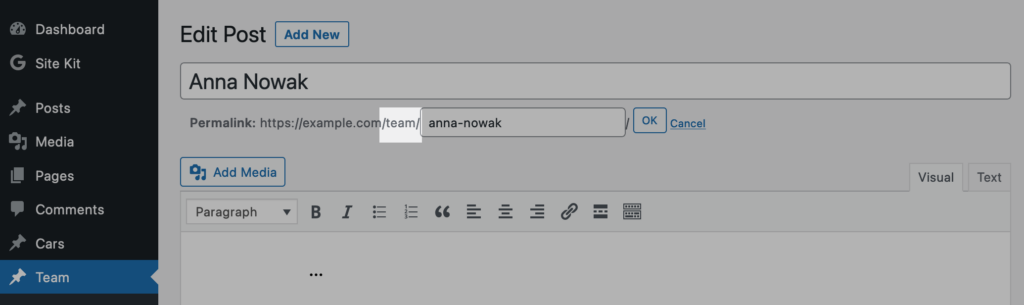
Extra Customization Options
The built-in permalinks in WordPress are limited to basic structures. Using a plugin or a extra code snippet, you can remove default rewrite bases, add category names, or standardize URLs across post types.
For a detailed guide on how to set up and use custom permalinks to organize your site’s URLs, see our full article about custom permalinks.
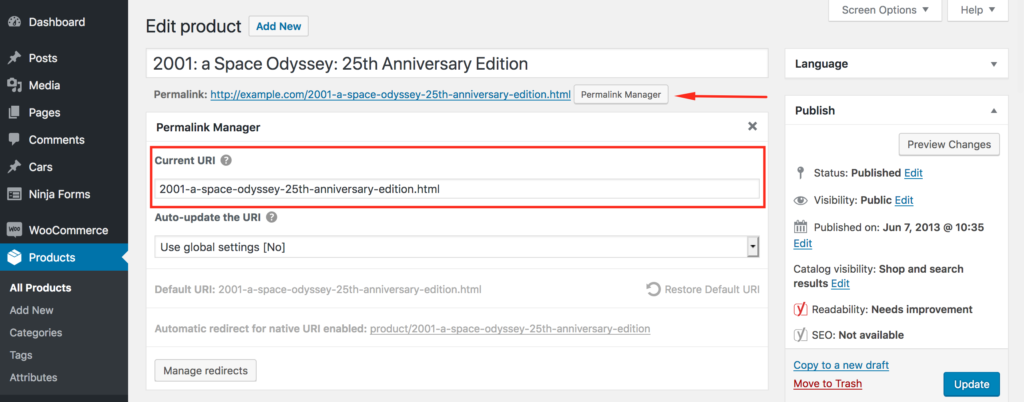
FAQ
What Happens to Old URLs After I Change a Custom Post Type Permalink?
If a permalink changes, the previous URL will no longer work unless a redirect is set up. Using a plugin like Permalink Manager ensures that old URLs automatically redirect to the new structure, preventing broken links and loss of traffic.
Can I Change the Permalink Structure for a Custom Post Type?
Yes. Changing the URL format for a custom post type requires either editing the code that registers the post type or using a dedicated plugin such as Permalink Manager. The built-in WordPress settings do not allow to do this directly from the admin dashboard.
How Are Permalinks Generated for Custom Post Types?
By default, WordPress generates a permalink using the post type slug followed by the post title. This structure applies to all items of that post type unless you modify it using custom code or a plugin.

Leave a Reply