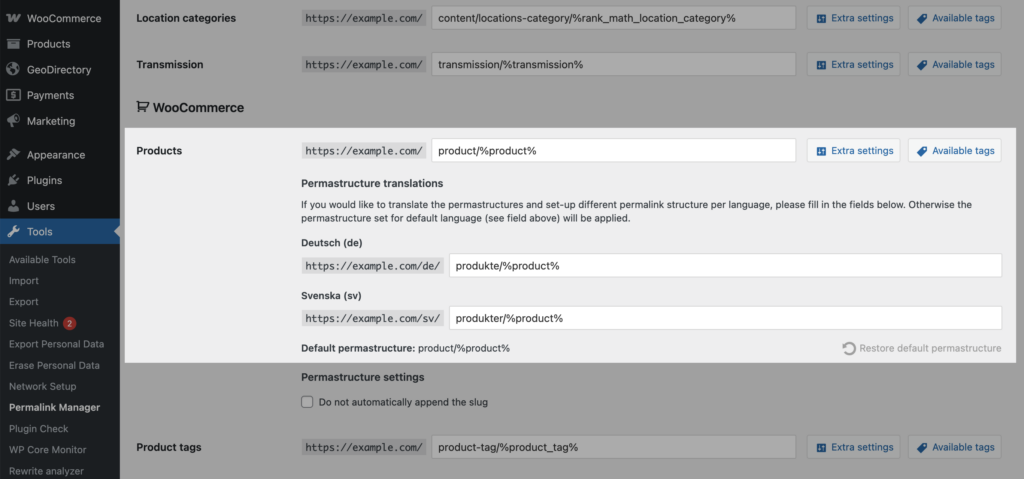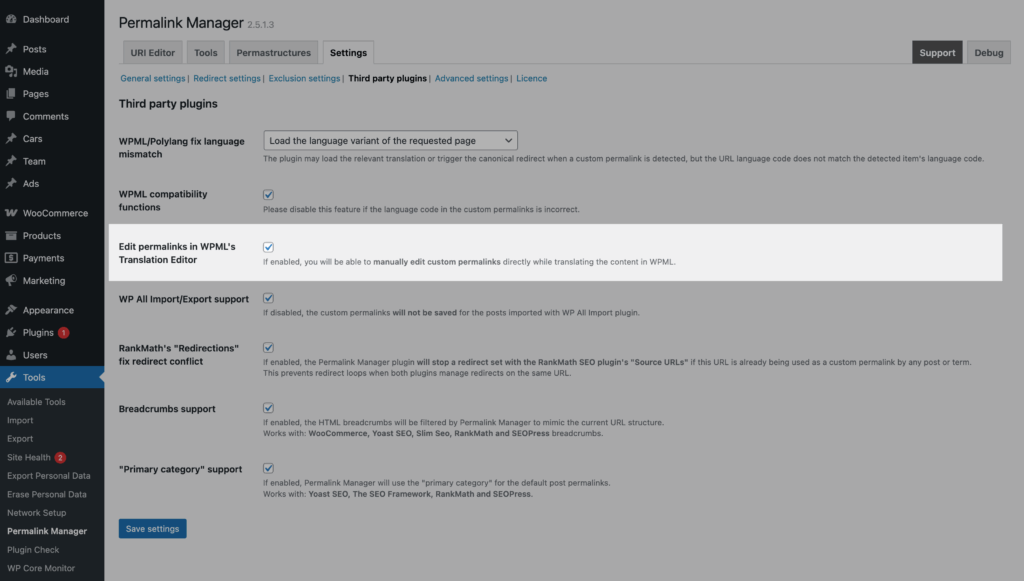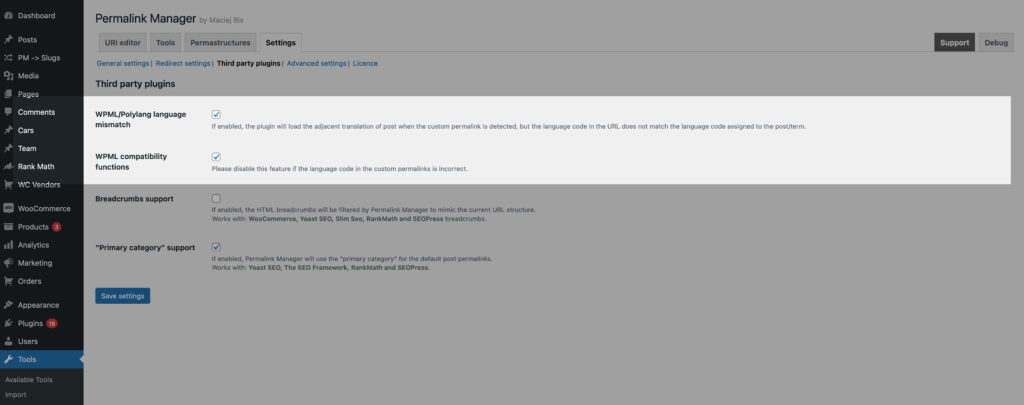In most cases, Permalink Manager seamlessly supports both WPML and Polylang. You can use it to easily translate the permalink formats or define custom permastructure settings per language.
One of the most widely used features of this plugin is its ability to translate permalinks without any coding skills. You can find more detailed instructions in a separate article.
Some of Permalink Manager's built-in functions, however, might not function as intended when it is used in conjunction with other plugins or custom solutions.
WPML
Bulk Changes
By default, translated posts and pages use permalinks built from your site’s Permastructure settings and you can define a different format for each language.
When different formats are used, Permalink Manager automatically applies the correct permalink depending on the content’s language.
Editing Individual URLs
If you do not want to use the automatically generated custom permalink, you can change it for each post or page individually directly in the translation editor. Both the Classic and Advanced Translation Editor include separate fields for editing translated permalinks.
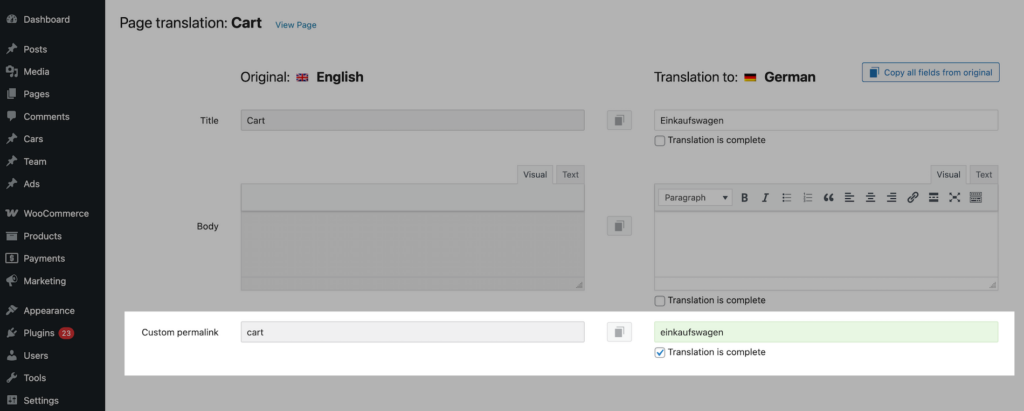
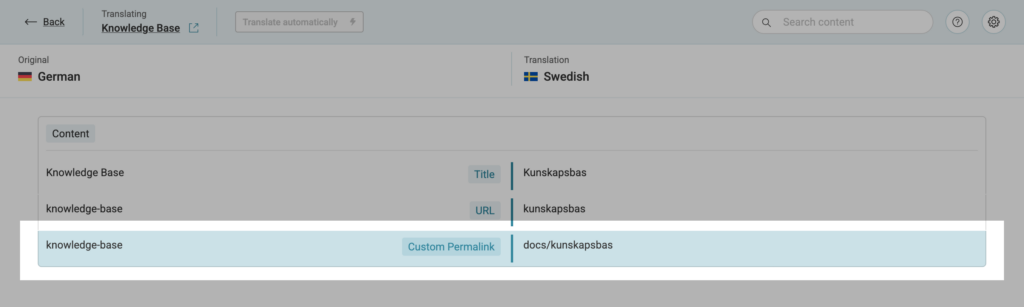
To enable this feature, enable "Edit permalinks in WPML's Translation Editor" option in the plugin settings before translating content. You can find it under the "Third Party Plugins" section in the plugin settings.
WPML/Polylang language mismatch
You can turn off certain integration functionalities in the plugin settings to prevent conflicts with other plugins.
If you are having problems with the way the language of custom permalinks is recognized, consider deactivating the "WPML/Polylang language mismatch" and "WPML compatibility functions" options in the plugin settings.
TranslatePress
Unfortunately, Permalink Manager is not compatible with TranslatePress.
Unlike WPML or Polylang, which save translations as separate posts, TranslatePress adopts a different method to store translated content. As a result, Permalink Manager cannot process permalinks for translated content items.
Furthermore, if the slug is translated directly using TranslatePress, the algorithm that detects custom permalinks will be unable to identify the URI.